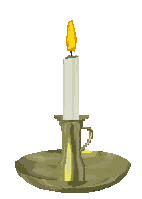
Choose your adventure.
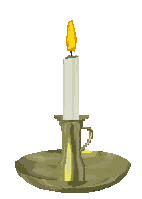
To play Candle Light you will be moving around the adventure world. You will be told at each location where you are and which directions you can move. To move just click on the button or use the arrow keys and then allow the next player to have their go.
The object of the quest is to find the people, animals and objects indicated in the instructions and then all players must make their way to a location also indicated in the instructions.
On occasion you may find objects that you would like to carry with you. They will be listed on the right of the screen. If you are carrying less than three objects a take option will be available. Click on that or press the "+" key and then click on the circle next to the object you want to take.
Objects you are carrying are listed below the direction buttons. Any time when you are carrying objects an option to drop objects will be available. Click on drop or press the "-" key and then click on the circle next to the object you want to drop.
You are carrying
boots
coin
key
If you find a down option next to the directions then you have found a short cut to somewhere else in the adventure world. To use the secret passage click on down the press the PGDN key.
Clicking on look or pressing the INS key will tell you where each direction will take you and give you a more detailed description if there is one available.
North: large oak tree
South: forest clearing
East: forest
West: spring
As you explore the adventure world a map will be generated. Click on map or press the DEL key to see a map of how much of the world you have explored. Your current location will be in yellow. Hover over any of the numbers to see the name of that location.
At the beginning of your quest you may be granted money and there may be various ways of acquiring more money in the adventure. Money can be used to buy equipment or information in the taverns.
In some adventures you may find some clues. Maybe a note or an inscription. In the description of the room you will be told that there is something there and the option to read it will be available.
In some adventures you may become lost in catacombs although they may have a different name. You will be told that you are lost and given all four directions to move. Unless you start at the beginning and move in the correct directions in the correct order you won't get out. Once you get through you can move as normal again but if you return to the catacombs you will have to navigate through them again. The route will always be the same regardless of which direction you enter. The route will either be found as information in a tavern or in an inscription.
31st December 2020 Keyboard shortcut for taking items. Now as well a clicking on the button to select with iten you wish to take, you can also press the number of the object as it appears in the list for the first nine objects (1-9).
29th December 2020 Keyboard shortcut for droping items. Now as well a clicking on the button to select with iten you wish to drop, you can also press the number of the object as it appears in the list (1-3).
29th November 2020 Keyboard shortcut for Take and Drop. Now as well a clicking on the "Drop" button to drop and item, you can also press the "-" key. Also as well as clicking on the "Take" button to take and item you can also press the "+" key. You will still need the mouse to select which item you wish to drop or take.
28th November 2020 Keyboard shortcut for Look and Map. Now as well a clicking on the "Look" button to see where each direction leads and to get a fuller description if available, you can also press the "INS" key. Also as well as clicking on the "Map" button to see the map you can also press the "DEL" key.
20th November 2020 Confrim option enhanced. When you get a message when you have to click on "Continue", you can now just press the return key to continue.
16th November 2020 Navigation options enhanced. As well as being able to click on the navigation buttons to move around the adventure world, it is now possible to navigate using the arrow keys and numeric keypad (as long as Num Lock is switched off). You can also use the PGDN to go down a secret passage when one is available and using the 5 key in the centre to stay.
7th August 2020 Description Module added. As well as having a short description of where the player as, there is now the option of adding a longer description of up to 255 characters which will be displayed when the player clicks on "Look".
The Tavern Module will be expanded so new options will be available and more random events may be added. It will also keep track of what actions you have taken and make it possible for you to be thrown out! This will be the next update.
The options will also be customisable so you could choose for example to give the barmaid a name and choose her gender. Other options might be allowed to choose how they work. Some options will be only available to specific adventures. We will try using the tavern module to work like a market.
As well as using "+" and "-" for take and drop we are planning to use the Function key (F1 e.t.c.) to select the first the object to take or drop. If there are objects to take you'll have to use the mouse. We might try and use the number keys otherwise.
Another option we can planning to include is that when you to drop an object you don't need to select it, if you can only carrying one object and that you won't have the select and object to take if there is only one object.
The Gold Module will be expanded. As well as obtaining gold at the beginning of the adventure and in taverns and finding it, you may be able to gain gold from dealing with problems or use it to deal with problems.
The next update will allow you to be get gold for dealing with problems.
We are also thinking of including a gem module. At the present you could allow somebody to find a gem with a value and get that value automatically added to their gold, but we could include it where you find a gem or some voluble item but have to find a shop or somewhere where you sell it to get the gold.
The Description Module will be expanded so that you can choose when it's shown. Either when the player clicks on "Look", always or just the first time a player visits a location (with a click on "Look" showing the full description on subsequent turns).
We are thinking on creating a Maze Module. This should not take too long once started.
We are also thinking on creating a Sleep Module. When you are in a trap, if no one comes to rescue you after a certain time the trap ends as if you've been sent to sleep, enchanted, sentence to a prison term or anything that would delay you.
Another option we are thinking of creating is an Energy Module. During the game you will have an energy level that has to be sustained. The creator will decide how much energy you get and how many actions or moves it takes to reduce it. When the energy is too low there could be penalties against moving or other actions. If you can't move another player will have to come to rescue you. Food or other things for replenishing your energy will be placed round the world or in a certain place. They will not count as objects but a tally of how many you have will be kept and allow you to share or use them.
One idea of working it, is to have a thirst and hunger level that increase each move or moves, possibly allowing terrain to reduce it faster if you want to include a desert in your adventure. The rate the energy goes down is based on the other two values, until it reaches a stage where you fall unconscious and have to be rescued by another player.
There will be a possibility of having to deal with a problem to recover a person or an object. For example if you need to recover and ancient treasure you may have to kill the guard or show him a ring that allows you to pass. Or maybe you have to get it from an island and need a raft to get there. We are not sure about doing this though since that would possibly require to person or object to always be in the same place.
| Adventure | Party Name | Player 1 | Player 2 | Player 3 | Moves | Time | Experience | Level |
|---|---|---|---|---|---|---|---|---|
| The Crown of the Kings | Candle Light | Drahcir | Ishtra | 23 | 0:08:46 | 1,200 | 3 | |
| Save the Island | Candle Light | Travok | Li’ Se’ Rah | 39 | 0:10:09 | 1,200 | 3 | |
| The Dragons’ Den | Candle Light | Thia | Vall | 44 | 0:20:38 | 1,200 | 3 | |
| The Palace of Magic | Candle Light | Lyle | Keyleth | 96 | 0:14:33 | 1,200 | 3 |
| Adventure | Party Name | Player 1 | Player 2 | Player 3 | Time | Moves | Experience | Level |
|---|---|---|---|---|---|---|---|---|
| The Crown of the Kings | Candle Light | Drahcir | Ishtra | 0:06:01 | 24 | 1,200 | 3 | |
| Save the Island | Candle Light | Travok | Li’ Se’ Rah | 0:10:09 | 39 | 1,200 | 3 | |
| The Dragons’ Den | Candle Light | Thia | Vall | 0:12:34 | 60 | 1,200 | 3 | |
| The Palace of Magic | Candle Light | Lyle | Keyleth | 0:14:33 | 96 | 1,200 | 3 |